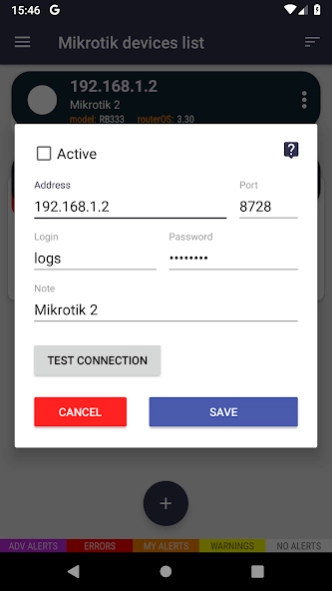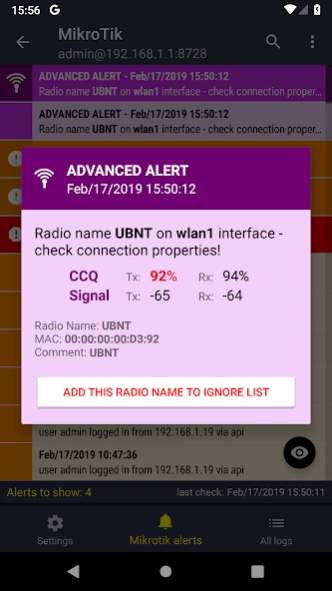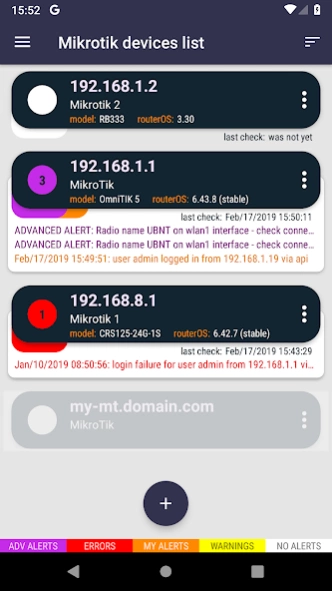Mikrotik Alerts 1.22.230910
Free Version
Publisher Description
Mikrotik Alerts - Analysis of logs and interface parameters of Mikrotik devices with notifies
Mikrotik devices are capable of logging various system events and status information. In addition, with multiple device settings, you can enable additional logging with the prefix set by you.
Unfortunately, often we do not monitor this logs on a regular.
Mikrotik Alerts application will help you with this!
The application cyclically gets logs from the Mikrotik devices and analyzes them after their type or content. When the logs contain the information indicated by you, the application will notify you about it.
The application also allows you to monitor the basic parameters of Mikrotik device interfaces and notify you when any of them will be unsuitable as to the value we set.
You can monitor the following interface parameters:
- whether the interface is running
- interface link downs
- CCQ values for Rx and Tx
- Signal strength values for Rx and Tx
The application will also notify you if there is no connection to the Mikrotik device. It also checks the time set on Mikrotik devices.
In the application settings, you can specify the frequency of checking Mikrotik devices, and many other parameters.
I will be develop this application.
If you have any suggestions, you would like to have some additional features, possibilities - please contact with me - karson@gostyn.co
About Mikrotik Alerts
Mikrotik Alerts is a free app for Android published in the System Maintenance list of apps, part of System Utilities.
The company that develops Mikrotik Alerts is KarsonPL. The latest version released by its developer is 1.22.230910.
To install Mikrotik Alerts on your Android device, just click the green Continue To App button above to start the installation process. The app is listed on our website since 2023-09-10 and was downloaded 0 times. We have already checked if the download link is safe, however for your own protection we recommend that you scan the downloaded app with your antivirus. Your antivirus may detect the Mikrotik Alerts as malware as malware if the download link to co.gostyn.karson.mikrotikalerts is broken.
How to install Mikrotik Alerts on your Android device:
- Click on the Continue To App button on our website. This will redirect you to Google Play.
- Once the Mikrotik Alerts is shown in the Google Play listing of your Android device, you can start its download and installation. Tap on the Install button located below the search bar and to the right of the app icon.
- A pop-up window with the permissions required by Mikrotik Alerts will be shown. Click on Accept to continue the process.
- Mikrotik Alerts will be downloaded onto your device, displaying a progress. Once the download completes, the installation will start and you'll get a notification after the installation is finished.